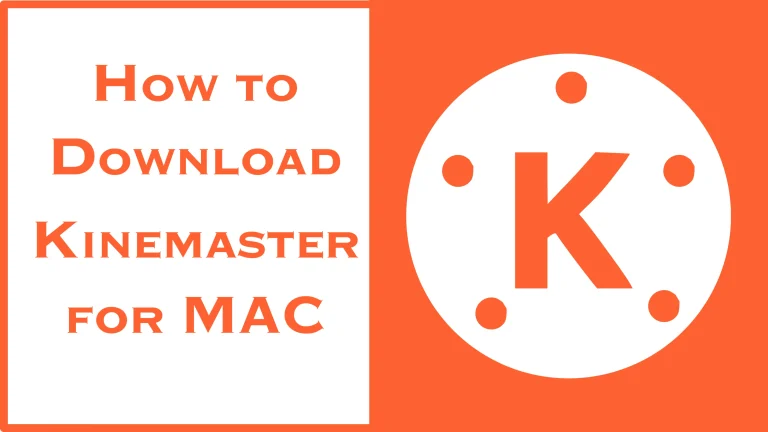Kinemaster v/s Adobe Premiere Rush: In-Depth Comparison of Video Editing Apps
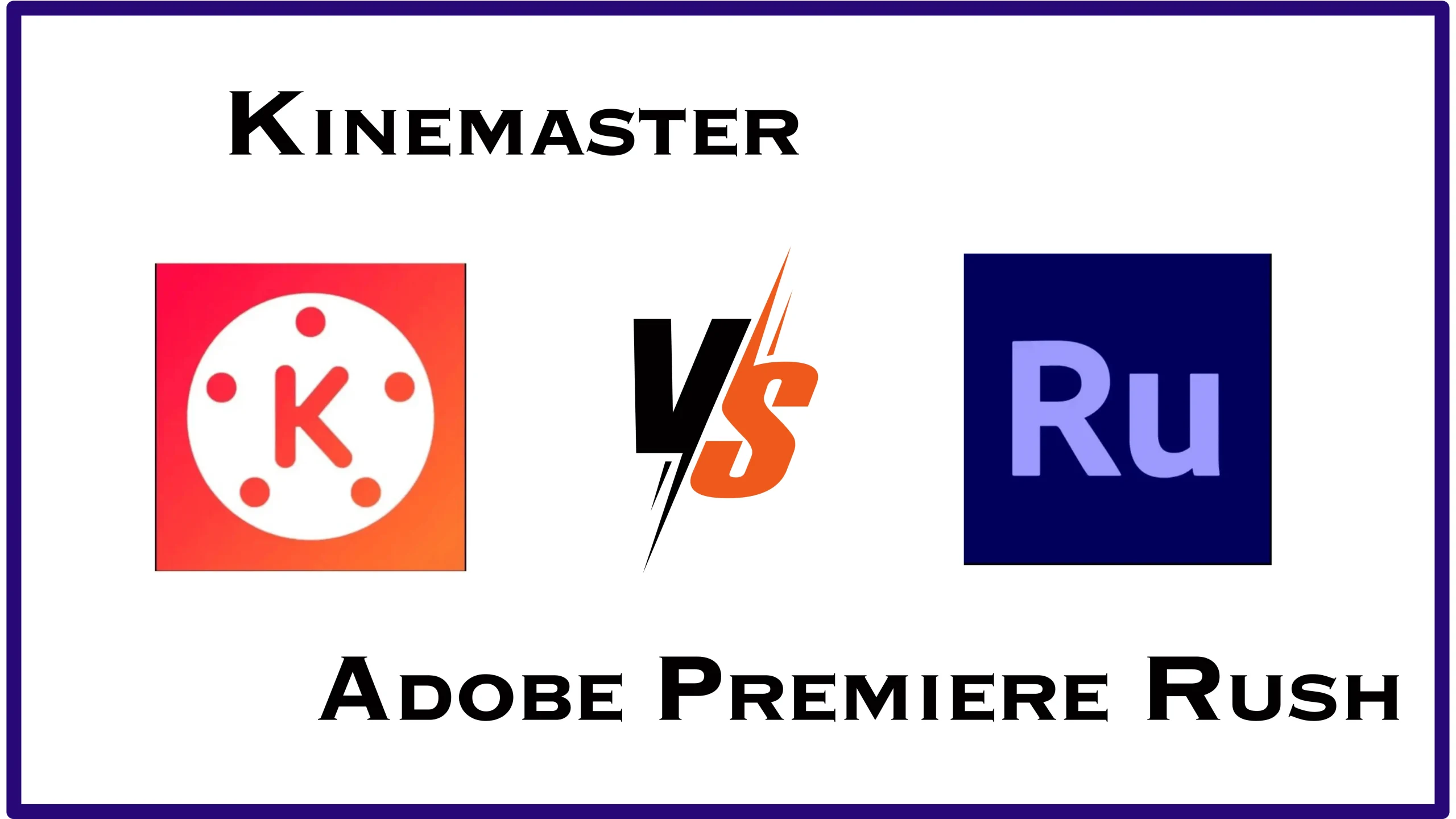
Kinemaster and Adobe Premiere Rush
Kinemaster and Adobe Premiere Rush are powerful video editing tools that cater to different user needs. Kinemaster is optimized for mobile editing and has advanced features like multi-layer editing and chroma key. At the same time, Adobe Premiere Rush offers cross-device editing and integrates seamlessly with Adobe Creative Cloud.
Kinemaster v/s Adobe Premiere Rush are widely used video editing apps. Kinemaster excels in offering robust features for mobile editing, while Adobe Premiere Rush provides a streamlined editing experience across devices, integrating seamlessly with Adobe’s ecosystem.
Key Features of Kinemaster
- Multi-Layer Editing: Kinemaster allows users to add multiple layers of video, images, text, effects, and more, providing great flexibility and creative control.
- Chroma Key: This feature supports advanced green screen effects, enabling users to create professional-quality videos by changing backgrounds.
- Real-Time Recording: Users can directly record video and audio within the app in real time, making capturing and editing footage on the go easy.
- Asset Store: Kinemaster’s asset store offers a vast library of music, transitions, effects, and fonts, which users can integrate into their projects.
- Precision Editing Tools: Kinemaster offers frame-by-frame trimming, splicing, and slicing, allowing precise edits.
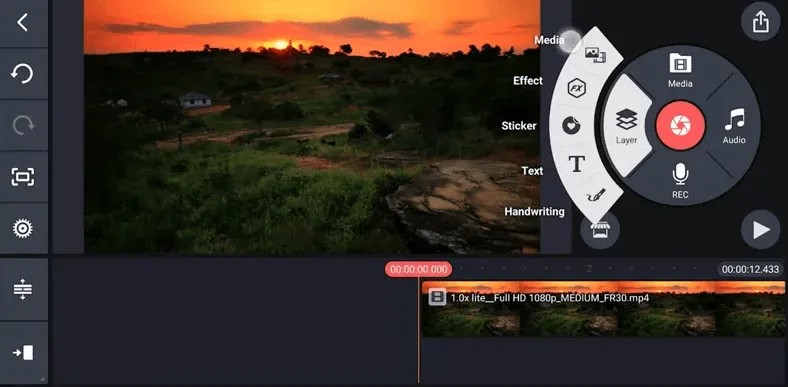
Key Features of Adobe Premiere Rush
- Cross-Device Editing: Adobe Premiere Rush supports editing on mobile devices and desktops, allowing users to start a project on their phone and finish it on their computer seamlessly.
- Integrated with Adobe Creative Cloud: This feature enables projects to sync across Adobe tools, facilitating a smooth workflow for users using other Adobe applications.
- Templates and Presets: Adobe Premiere Rush provides pre-made templates and presets for quick video creation, saving time and effort.
- Built-In Camera Function: Users can capture high-quality footage directly within the app, making it convenient for on-the-go filming.
- Audio Tools: Adobe Premiere Rush includes advanced audio editing tools, such as auto-dubbing and noise reduction, which enhance the overall quality of the final video.
Feature Comparison Table
| Feature | Kinemaster | Adobe Premiere Rush |
|---|---|---|
| Multi-Layer Editing | Yes | No |
| Chroma Key | Yes | No |
| Real-Time Recording | Yes | Yes |
| Cross-Device Editing | No | Yes |
| Integrated with Creative Cloud | No | Yes |
| Audio Editing Tools | Basic | Advanced |
| Asset Store | Extensive | Limited |
| Price | $4.99/month or $39.99/year | $9.99/month |
User Interface and Ease of Use
Kinemaster
Kinemaster’s user interface is designed specifically for mobile users, offering intuitive touch controls and a user-friendly layout. Its multi-layer timeline is accessible even for beginners, allowing for precise editing on the go. The app’s design facilitates quick learning and efficient use, making it a favourite among mobile content creators.
Adobe Premiere Rush
Adobe Premiere Rush features a simplified interface compared to its desktop counterpart, Adobe Premiere Pro. The app’s drag-and-drop functionality and easy-to-navigate timeline suit users transitioning from mobile to desktop editing. Its design prioritizes ease of use, ensuring that beginners and experienced editors can navigate the software effortlessly.
Performance and Compatibility
Kinemaster
Kinemaster performs well on Android and iOS devices, optimized for mobile hardware. It supports exporting videos up to 4K resolution, ensuring high-quality outputs. The app is designed to utilize the processing power of mobile devices effectively, providing smooth and efficient editing experiences.
Adobe Premiere Rush
Adobe Premiere Rush is compatible with mobile (iOS and Android) and desktop platforms (Windows and macOS). It leverages Adobe’s cloud services to sync projects across devices, allowing seamless mobile and desktop editing transitions. This cross-device compatibility ensures users can work on their projects anytime, anywhere, without interruptions.
Pricing and Subscription Models
Kinemaster
Kinemaster offers a free version with limited features and a watermark. The premium subscription removes the watermark, provides access to the asset store, and unlocks all features. Subscription costs approximately $4.99/month or $39.99/year, making it an affordable option for users seeking advanced mobile editing capabilities.
Adobe Premiere Rush
Adobe Premiere Rush offers a free starter plan with limited exports. The premium plan, costing around $9.99/month, provides unlimited exports, additional cloud storage, and full Adobe Creative Cloud integration access. This pricing model caters to users who require a more comprehensive editing solution and are already integrated into Adobe’s ecosystem.
Community and Support
Kinemaster
Kinemaster has an active user community with various online tutorials and forums. Official support is provided through email and a comprehensive help centre. Users can easily find resources and support to enhance their editing skills and troubleshoot issues.
Adobe Premiere Rush
Adobe Premiere Rush benefits from Adobe’s extensive support network, including detailed tutorials, forums, and direct customer support. Users also have access to Adobe Creative Cloud’s resources and community. This robust support system ensures that users can get the help they need promptly and efficiently.
Choosing the Right Tool
Choosing between Kinemaster and Adobe Premiere Rush depends on your specific needs and preferences:
- Kinemaster is ideal for users who need a powerful, mobile-centric video editor with advanced features like multi-layer editing and chroma key. Its affordability and extensive asset store make it an excellent choice for mobile content creators seeking professional-quality editing tools.
- Adobe Premiere Rush is perfect for those seeking a cross-device editing solution integrated with Adobe Creative Cloud. It provides flexibility and advanced audio tools. Its seamless integration with other Adobe applications makes it suitable for users already invested in Adobe’s ecosystem.
For more detailed comparisons and insights, visit TechRadar’s Best Video Editing Software.
By strategically using these insights, you can select the video editing tool that best fits your workflow, enhancing your content creation process.